Cancellation flows is a 3 step processed designed to help you reduce churn by guiding your subscribers through personalized steps before they cancel. These flows can include alternate options, feedback collection, and incentives, encouraging customers to stay subscribed.
This article walks you through on how you can set-up cancellation flow on your headless customer portal using Loop APIs. To understand more about cancellation flow, please refer to this article on Loop help centre.
How to set-up cancellation flow APIs?
Each cancellation flow APIs are personalized which require subscription id in path parameter to ensure the content, reason, offers that are fetched are personalized to that specific subscriber.
Step 1: Subscription benefits page
The benefits page is the first step in the cancellation flow. It allows brand to showcase key advantages for the subscriber of staying subscribed, such as product benefits, discounts, exclusive access, convenience, or any other value-adds. This page is displayed when a customer initiates the cancellation process, serving as a gentle reminder of what they might lose if they choose to cancel. Click here to learn more on how to set-up personalized benefits page on Loop admin.
Setting up subscription benefits page is a 2 step process:
- Fetch subscription benefit content - Use this endpoint to fetch the personalized subscription benefit content associated with a specific subscription id.
- Log subscription benefit content action - Once the subscription benefit page content is visible to the subscriber, they can either decide to accept the benefit content by going out of the cancellation flow or they can stay in the cancellation flow if they are not yet convinced with the benefits being offered via the subscription.
- Why log the benefit action?
This endpoint is only to mark the analytics for the particular subscription benefit content, allowing you to see the effectiveness of the particular subscription benefit content and to see the acceptance rate. The analytics will then be helpful for you to make changes to the benefit content based on the customer feedback.
- Why log the benefit action?
Step 2: Cancellation reasons
Cancellation reasons is the second step of the cancellation flow. When a subscriber clicks on "Cancel subscription" from the benefits page, they’re shown a list of predefined reasons you've configured on Loop admin. With Loop, you can customize these reasons based on specific conditions, such as the products in the subscription, a customer’s order history, or customer tags, ensuring a personalized experience. Click here to learn more on how to configure cancellation reasons on Loop admin.
Setting up cancellation reason is a 2 step process:
- Fetch cancellation reasons - Use this endpoint to fetch the personalized cancellation reasons applicable to the specific subscription id. The response payload contains an array of objects. Each object is associated with a specific reason which shows the alternate action that you can offer to the customer.
For eg. If a customer selects the reason "Already have enough stock" you can show the show them the alternate reason of Skipping or pausing the subscription instead of cancelling it.
{ "id": 37990, "reason": "Already have enough stock", "position": 3, "showDelayAction": false, "showPauseAction": true, "showSkipAction": true, "showSwapAction": false, "actionMessage": "If you already have enough stock, then you can choose to skip your next order or pause your subscription", "confirmationMessage": "Any remarks or suggestions to help us provide you better subscription experience next time? " }, - Accepting alternate actions - If a subscriber decides to accept the alternate action, you can then use the specific action endpoint to perform that specific action. While calling the specific action endpoint, you will also need to pass the cancellation reason id obtained in the specific reason object.
For eg. if the customer decides to skip the next order, you can call the Skip next order endpoint and pass the cancellationReasonId in the body parameter.
Step 3: Cancellation offers
Cancellation offers is the third and final step in the cancellation flow. It is a powerful way to reduce churn by presenting compelling incentives to subscribers who are about to cancel. In Loop, you can configure targeted discounts or offers that act as a final attempt to retain the customer and encourage them to stay subscribed.Click here to learn more on how to configure cancellation offers on Loop admin.
Setting up cancellation offer is a 2 step process :
- List cancellation offer - Use this endpoint to fetch cancellation reason associated for with the particular reason selected by the customer. You can fetch cancellation offers using any of the below endpoint based on your use-case:
- List cancellation offer - This endpoint allows you to fetch a single cancellation offer specific to a subscription.
- List cancellation offers - This endpoint allows you to fetch the multiple cancellation offers for a customer.
- Based on the subscriber's decision you can use either of the endpoint:
- Apply cancellation offer - Use this endpoint to apply the cancellation offer to the subscription if a subscriber decides to accept the cancellation offer.
- Cancel subscription - Use this endpoint to cancel the subscription if the subscriber decides to reject the offer and cancel the subscription. Pass the
cancellationFlowIdandcancellationOfferIdin the body param to ensure correct analytics are being logged.